Online learning has evolved from static lecture recordings into dynamic, interactive experiences. A key factor driving this transformation is the use of collaboration tools for online learning. These tools empower students to share ideas, co-create knowledge, and stay engaged whether they’re in the same city or halfway across the globe (PCMag, 2025).
As education shifts toward hybrid and fully online models, effective collaboration has become more than an option it’s a necessity for improving student outcomes.
Why Collaboration is Critical for Online Success
Collaboration turns learners from passive content consumers into active participants, complementing top learning strategies for students that boost retention and critical thinking.
- Boosting Engagement: Interactive collaboration increases motivation and retention.
- Community Building: Working in groups fosters a sense of belonging and shared purpose.
- Future Skills: Employers increasingly value collaborative competencies in digital spaces (Cambridge English, 2023).
Essential Categories of Collaboration Tools for Online Learning

Real-Time Communication and Video Conferencing
- Zoom – Ideal for live classes, breakout rooms, and interactive sessions.
- Microsoft Teams – Integrates video calls, chat, and file sharing in one hub (Common Sense Education, 2024).
- Google Meet – Streamlined tool within Google Workspace for Education.
Asynchronous Discussion and Brainstorming Platforms
- Padlet – A visual bulletin board for group projects and idea sharing, used by over 40 million learners worldwide (Padlet.com).
- Mural & Miro – Digital whiteboards perfect for creative planning and brainstorming (Shake Up Learning, 2024).
- LMS Discussion Boards – Encourage reflective, long-term peer discussions.
Collaborative Document and Project Management
- Google Docs, Sheets, and Slides – Enable real-time co-editing and peer feedback.
- Trello & Asana – Simplify task assignments and track group projects.
- Slack – Streamlined communication platform with strong integrations.
Interactive Whiteboards and Annotation Tools
- Jamboard (Google) – Interactive brainstorming and visual collaboration.
- Explain Everything – Combines video, annotation, and interactive lessons.
- Whiteboard.fi – Quick, teacher-monitored collaboration for problem solving.
Interactive Engagement and Assessment Tools
- Nearpod – Turns lectures into interactive lessons with polls and quizzes.
- Pear Deck – Adds real-time questions to presentations for active learning.
- Kahoot! – Gamifies learning through engaging quizzes.
- Lumio by SMART – Enhances collaborative learning with device-friendly interactivity (FutureLearn, 2024).
Strategic Considerations for Educators and Institutions
Selecting tools is only the first step. Success requires thoughtful implementation:
- Integration with LMS: Ensure tools align with systems like Google Classroom, Canvas, or Blackboard.
- Data Privacy & Security: Comply with GDPR, FERPA, and institutional guidelines (360Learning, 2024).
- Accessibility & Inclusivity: Opt for platforms with captioning, screen reader compatibility, and multilingual support.
- Scalability & Cost: Balance affordability with advanced features.
- Training & Support: Provide workshops so both educators and students can adapt effectively.
Maximizing Collaboration: Beyond the Tools
While tools provide the platform, effective collaboration also depends on the human element. Educators should:
- Set Clear Expectations for participation.
- Monitor Group Progress to ensure accountability and help students avoid common mistakes that can arise from poor communication or unclear roles.
- Foster Inclusivity so all learners feel valued.
- Assess Collaboration Competencies—not just final products (Cambridge English, 2023).
Conclusion
The best collaboration tools for online learning go beyond simple communication they foster teamwork, critical thinking, and inclusive digital classrooms. By choosing the right mix of tools and applying sound teaching strategies, educators can create online learning spaces where students feel connected, motivated, and empowered to succeed.
Visit SafaSolo for expert tips, student resources, and the latest in EdTech innovation.
FAQs
What are the best collaboration tools for online learning in 2025?
The best tools in 2025 include Zoom, Microsoft Teams, Google Docs, Padlet, Miro, Nearpod, and Slack for effective virtual collaboration and student engagement.
2. How do collaboration tools improve online learning outcomes?
Collaboration tools enhance learning by increasing engagement, promoting teamwork, and developing communication and critical thinking skills in digital classrooms.
3. Which online tools help students work together on group projects?
Google Docs, Trello, Asana, and Padlet are top choices for group work, real-time co-editing, task management, and idea sharing in online courses.
4. What features should educators look for in online collaboration platforms?
Key features include LMS integration, accessibility, security (FERPA/GDPR compliance), real-time editing, breakout rooms, and interactive whiteboards.
5. Are collaborative learning tools effective for remote and hybrid education?
Yes, collaborative tools are essential for hybrid and remote learning, as they build student interaction, accountability, and digital communication skills.
6. What are the most interactive tools for engaging online students?
Nearpod, Pear Deck, Kahoot!, and Lumio offer quizzes, polls, and real-time feedback to keep students actively engaged during virtual lessons.
7. How can schools ensure secure use of online collaboration tools?
Schools should choose tools that follow data privacy regulations, enable admin controls, and provide secure user authentication for students and teachers.
References
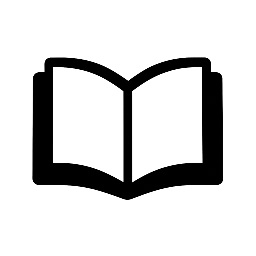

Leave a Reply